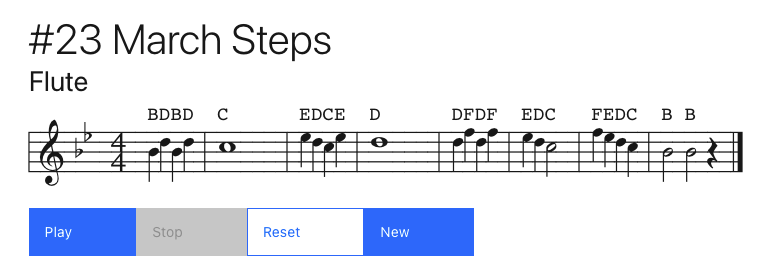NextMusicDirector came from the need of having a location where my daughter could practice playing the flute. As much as I was enjoying helping my daughter figure out what each note was I had the desire to automate this process for her and also maybe somewhere out there a kid would have the need to have someone help them identify each note and walk them through playing them.
This is a rough draft of the goals
- Easy to use
- Be able to see the call out notes (ABCDEFG)
- Be able to hide the call out notes (ABCDEFG)
- Be able to create your own note routine
- Playable on the browser
- Playable on a mobile device
- Looks decent
With that in mind the first thing I had to figure out how to play sounds on the browser, luckily someone had written a component just for that named MIDI Sounds React, this was perfect as I wanted to write React, so just with that component I started to add sounds to a browser.
Playing a sound:
The code to use the component was relative easy.
this.midiSounds.playChordAt(1, 3, [60], 2.5);
The parameters for the item above are as follows
1 = Time when the note is to be played
3 = what instrument
[60] = pitch
2.5 = duration of play
Adding component to the browser
The way you would add the component to your view was realtive easy as well
//Import library
import MIDISounds from 'midi-sounds-react';
// use library
<MIDISounds ref={(ref) => (this.midiSounds = ref)} appElementName="root" instruments={[3]} />
This gave me the perfect structure I needed in order to play different notes on the browser. One of the benefits that came with this component is the ability to use a wide range of instruments and I just had to find the flute which is 765.
Displaying the notes
I could draw each note but instead I did a quick search and found multiple OS fonts that I could use to draw the notes on the browser. After trying a few I ended up using MusiQwik as it met my needs and with their font map I was able to quickly figure out what letter to use for which note.
Making it look decent
I now had all the components I needed to play sound and display notes on the browser, I could just throw all on the browser and do is thing but I wanted to make sure it look decent at the start and scale as I would add features to it. With that in mind I went ahead and decided to use Carbon Design System to get some of the out of the box components and get some of the basics out of the way such as buttons and modals.
Can we see it?
Here is a screengrab of the site, you can also visit the site with the domain below.